Using Technology for Learning: Canvas
What a powerful tool!
We started using Canvas at my high school in the 2015 to 2016 school year. It was a slow entry into the world of learning management systems because we were not fully one-to-one yet. During the first year, we used Canvas to upload notes so students could access them outside of the classroom, limited online testing, and as a classroom calendar. When the 2016 to 2017 school year started and we became fully one-to-one, we were able to use more of the options that Canvas contains. The English and History departments have their students turn in papers online. The instructors use SpeedGrader to score the assignments. SpeedGrader allows the teacher to leave comments within the paper, to make editing marks in the paper, to post the grade and leave additional comments once it is graded. The student can open the assignment and read the feedback. In the mathematics department, we are able to upload quizzes and tests for our students to take online. Canvas grades multiple choice questions automatically and will grade short answer questions as well. I have noticed that with the short answer responses, I have to glance over them to make sure that an extra space or a misspelled word did not cause the problem to be wrong when it was actually correct. There is also an equation editor built into Canvas so the students can type all of their work into the text box. I have asked for them to do this at different times, but it isn't something that I think is valuable most of the time because it does take a lot of time and I don't think it is very meaningful for most of them.
One of the more valuable pieces in Canvas is the message feature. Our students do not have a school e-mail account, so this message feature acts as their e-mail. It has allowed them to ask questions about their assignments and to schedule times to come in and get extra help on assignments. One day last week, a student needed help but we were unable to coordinate a time for her to come in. She was able to message me and I responded with a few pointers about how to get a least common denominator for that particular problem. She figured it out and we moved on. Without this technology, she might have gotten behind in her work. I use the Canvas app on my phone so I am immediately notified when a student messages me or when they turn in an assignment. If someone would have asked me five years ago if I wanted to have an app related to school on my phone, I would have said absolutely not! But, at this point, it is so handy to be able to take thirty seconds to reply to their question and move on with my day. The students spend time at 9 pm or on the weekend doing their homework, so those are the times that they need to reach out. This quote below is why I am willing to be available when I am at home and not supposed to be working anymore.
I am a teacher to empower my students to be the best humans they can be! If it helps one student be successful because I was there when they need me to be there, then it has all been worth it.
One feature that I know many others in the building use and I would like to start using more is the discussion feature. After taking Tech for School Adminstrators and discussing topics with my peers, I feel like this could be a valuable addition to my class. The discussions could be about the vocabulary from the next lesson, trouble shooting when completing a particular kind of problem or the students could post questions they need help with and write back and forth to one another as they solve it. I collaborate daily with my peers and I need to incorporate that same level of collaboration into my classroom. If I can successfully integrate that piece into my class, it will be that much easier to incorporate it into my building someday. We have a couple of faculty classes on Canvas and we could easily have discussions on those pages instead of waiting until our Friday morning meetings for all discussions. I know there are people in my building who are using discussion boards within their Canvas courses and I should seek out their advice when incorporating this into my class.My only concern with Canvas is that it takes a considerable amount of time to keep updated. I think, like anything else that is new, it will take time to develop a new routine for keeping it updated and using more parts of it within my classroom.
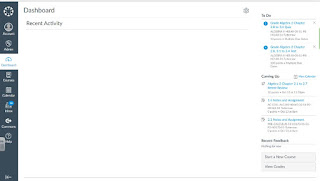
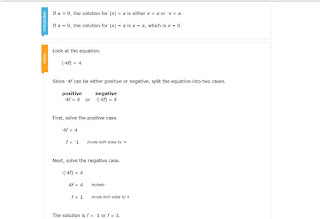
Comments
Post a Comment